1
1. User Query
State your goal, expected outcome, and constraints.
What context can I provide?
What context can I provide?
Optional context:
- Files: Source files, config files, documentation, test files.
- Folders: Component directories, feature folders, asset directories.
- Images: UI mockups, error screenshots.
- Git:
- Diff against uncommitted changes: Changes that haven’t been committed yet.
- Diff against ‘main’: Changes compared to the main/default branch.
- Diff against branch: Changes compared to a specific branch of your choice.
- Diff against commit: Changes compared to a specific commit.
2
2. Comprehensive Code Review
Traycer performs an agentic code review with:
- Deep code exploration across files and dependencies.
- Implementation analysis to understand context and impact.
- Review comments categorized by category - Bug, Performance, Security, Clarity.
3
3. Complete
Finalize, commit, and ship.
Review comment categories
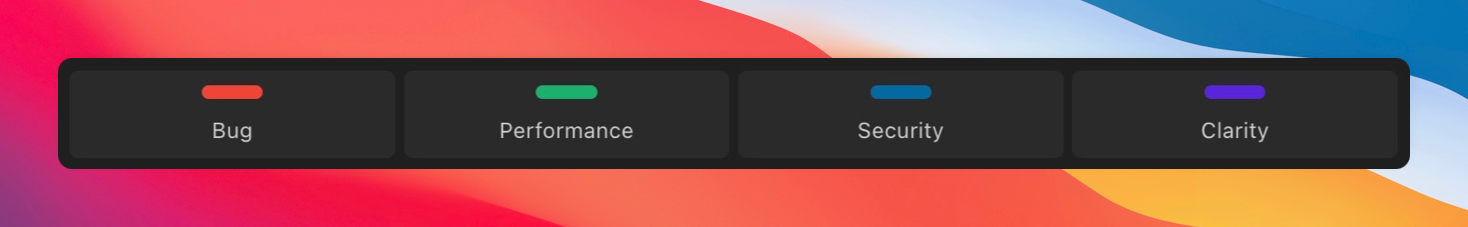
- Bug: Functional issues, logic errors, or incorrect implementations that need fixing.
- Performance: Inefficiencies, bottlenecks, or optimization opportunities that affect speed or resource usage.
- Security: Vulnerabilities, unsafe practices, or potential security risks that need attention.
- Clarity: Code readability, maintainability, documentation, or style improvements.
Fixing review comments
You have three options for addressing review comments:- Fix individual comments: Use the coding agent icon button next to each comment to address specific issues one at a time.
- Fix selected comments: Enable selection mode to choose multiple comments, then send the selected comments to your agent for fixing.
- Fix all comments: Use the Fix all in button to have your agent address all review comments at once.