Adding organizations
1
Access organization settings
Click on the account dropdown in the top navigation bar and select “Fetch Organizations”.
2
Grant GitHub permissions
A GitHub OAuth window will open. Review and grant the necessary permissions for your organization.
3
Switch to your organization
Once permissions are granted, you can switch between your personal account and organization accounts using the account dropdown.
Seat management
Navigate to your organization’s Seat Management page to configure how seats are assigned to members.Automatic assignment mode
When Automatic Assignment Mode is enabled, any new member added to your organization is instantly granted a paid seat and full access to Traycer features. This ensures seamless onboarding and eliminates manual intervention for seat allocation.Manual assignment mode
In Manual Assignment Mode, admins can change the status for any user to enable or disable their seat, giving you full control over who has access to Traycer features.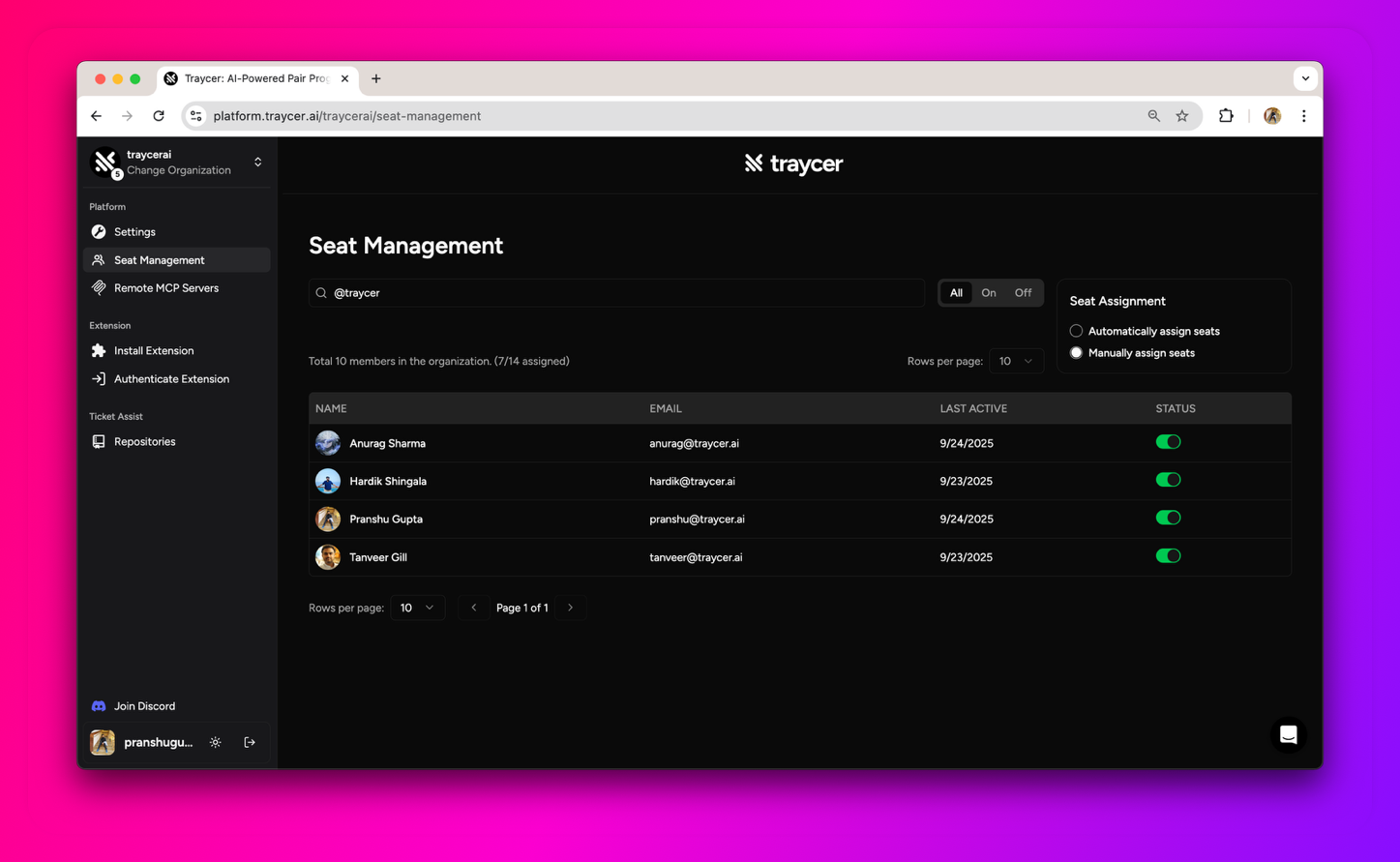
Important: Disabling a seat does not decrease your subscription seat count. The disabled seat can be enabled for another user, allowing you to reassign seats within your subscription limit without changing your billing.
Managing subscription seats
To add or remove seats from your subscription:1
Access organization settings
Navigate to the Settings page for your organization.
2
Open subscription management
Click “Manage Subscription” to access your billing settings.
3
Modify seat count
Click “Current Plan” under your subscription. You’ll see a counter where you can increase or decrease your seat count.
Billing timing: Additional seats are added instantly and billed immediately. Seat decrements take effect at the end of your current billing cycle.
Security and compliance
Traycer meets enterprise-grade security standards:- SOC 2 Type II Certified: Comprehensive security controls and processes
- GDPR Compliant: Full compliance with data protection regulations
- Data Security: Enterprise-level protection for your team’s code and data
Frequently Asked Questions
Does Traycer have SSO (Single Sign On)?
Does Traycer have SSO (Single Sign On)?
Yes, Traycer supports Single Sign-On through GitHub.
How does organization pricing work?
How does organization pricing work?
Organization pricing follows the same per-seat model as individual plans. Each subscription seat in your organization is billed at the same rate as individual subscribers, with no additional fees for organizations.
What is privacy mode?
What is privacy mode?
Privacy mode is always enabled for organizations and cannot be disabled. Your code is streamed, never uploaded, ensuring it remains inaccessible to Traycer and fully private at all times.