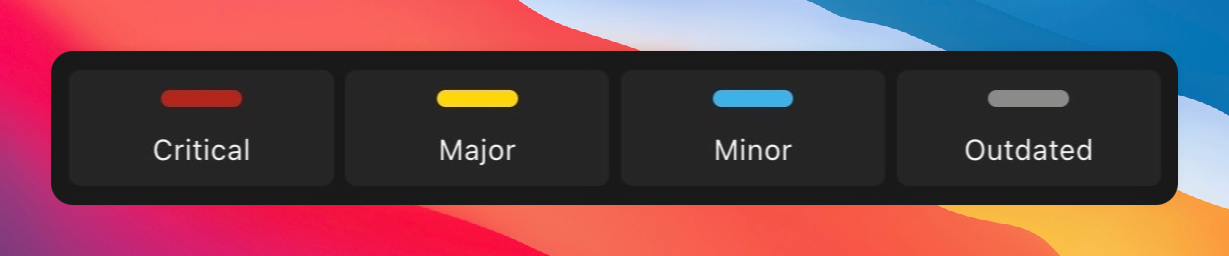Skip to main contentHow verification works
Traycer analyzes agent’s implementation against your original plan and creates categorized review comments for any issues found. These comments can be handed off to your preferred agent for iterative fixes and improvements.
Traycer organizes verification comments by priority level to help you focus on the most important issues first:
- Critical: Blocks core functionality or plan requirements and must be fixed first.
- Major: Significant issues that affect behavior or UX but may have workarounds.
- Minor: Small polish items that don’t block functionality.
- Outdated: Comments that are no longer relevant due to changes in the implementation.
You have three options for addressing verification comments:
- Fix individual comments: Use the coding agent icon button next to each comment to address specific issues one at a time.
- Fix selected comments: Enable selection mode to choose multiple comments, then send the selected comments to your agent for fixing.
- Fix all comments: Use the Fix all in button to have your agent address all verification comments at once.
Verification options
Choose between focused re-verification or complete fresh verification based on your needs:
- Re-verify: Focused pass that checks whether previously identified issues are resolved. Faster and ideal for iterative cycles.
- Fresh Verification: Full re-analysis that ignores old comments and reassesses the whole implementation.